Microsoft is ending support for Windows 10 soon — 5 ways to make sure your PC is secure
As of October 14th, 2025, Microsoft will stop providing free security updates for Windows 10. With over 1 billion Windows 10 PCs currently in use, this is a significant shift that could leave millions of computers vulnerable to cyberattacks. The move is part of Microsoft’s strategy to encourage users to upgrade to Windows 11, but for those unable or unwilling to make the jump, the end of free updates can feel like a looming threat.
Here’s what you need to know and five steps you can take to protect your Windows 10 device after Microsoft stops its free updates:
1. Upgrade to Windows 11 (If You Can)
The best long-term solution to ensure your computer stays secure is to upgrade to Windows 11, which will continue to receive security updates for years to come. Before upgrading, you can use Microsoft’s PC Health Check app to see if your PC is eligible. Keep in mind that Windows 11 has stricter system requirements, including a compatible processor and a Trusted Platform Module (TPM) 2.0 chip, which may be a challenge for older devices.
If your computer fails to meet these requirements, you still have options. There are various workarounds online that allow users to bypass the eligibility checks, although Microsoft warns that doing so could cause stability and security issues. If you’re willing to take the risk, this might be an option worth exploring.
2. Consider Paying for Extended Security Updates (ESUs)
Starting in October 2025, Microsoft will offer an Extended Security Update (ESU) program for Windows 10 users. This service costs around $30 per year for individuals and provides continued access to essential security updates. However, it only covers critical security patches, leaving less important updates and support behind.
While the ESU option is a lifeline for those who can’t immediately upgrade, it’s not ideal for everyone. The subscription will not include non-critical updates, which could leave your system vulnerable to certain types of attacks. If you’re serious about protecting your system, it’s something to consider, but you may want to evaluate other options as well.
3. Use Antivirus Software for Additional Protection
If you’re not ready to upgrade to Windows 11 or pay for the ESU subscription, your next best line of defense is antivirus software. Many of the leading antivirus providers, such as AVG, Bitdefender, and Norton, will continue to update their programs to protect Windows 10 machines after the October deadline. These providers adapt their software to the evolving threat landscape, helping to protect against malware, phishing attempts, ransomware, and other threats.
Make sure to keep your antivirus software up to date, along with your web browser, add-ons, and other essential software. Regular updates to these tools will help protect your system from newly discovered vulnerabilities.
4. Be Extra Cautious Online
With or without updates, the most dangerous threats to your system often come from risky online behavior. To minimize your risk, avoid downloading files from untrusted sources, clicking on suspicious links, or interacting with unknown emails. Cybercriminals often exploit human error, so being cautious can go a long way in keeping your system secure.
Additionally, consider using a password manager to generate strong, unique passwords for each of your accounts. This can help protect your information even if your system becomes vulnerable to attack.
5. Time for a New Windows 11 PC?
If your Windows 10 PC is reaching its end of life, it might be time for an upgrade. Modern Windows 11 devices come with enhanced security features, more powerful processors, greater storage capacity, and improved Wi-Fi connectivity. Upgrading to a new PC ensures that you’ll have the latest features and the peace of mind that comes with ongoing updates.
While it’s a significant investment, a new computer may also save you time and frustration by running faster and more efficiently than your old device.
The end of free security updates for Windows 10 is a wake-up call for many users. Whether you choose to upgrade to Windows 11, pay for Extended Security Updates, or rely on antivirus software, it’s important to take action now to protect your data. Keep in mind that no matter what you do, this isn’t the last time you’ll face this issue. In just a few years, Windows 11 will eventually reach its end of life, and you’ll need to repeat this process once again.
In the meantime, stay vigilant, keep your software updated, and take steps to protect your system from potential threats.
As you plan your next steps for securing your Windows 10 device, remember that maintaining robust IT infrastructure is not just about updating your operating system. At CloudSpace USA, we understand the evolving tech landscape and offer tailored cloud solutions, including Office 365 support in Houston, to help businesses stay ahead of potential security risks. Whether you need help upgrading your systems, securing your data, or managing your IT needs more effectively, our team is here to support you. Reach out to us today and ensure that your business is ready for the future, with the peace of mind that comes from a fully optimized and secure IT environment. Let us help you safeguard your operations in an increasingly digital world.